Downloading the Mod
Currently, the only way to get firmware mods for the Vital Bracelet BE is by joining the Digitama Hatchery Discord Server. The mods must stay on the server to avoid DMCA Takedowns from Bandai.
When you join the Server you can go to the #modding_vpets channel, located in the DIGIMON V-PETS category. It is directly underneath the Welcome category in the list of channels.
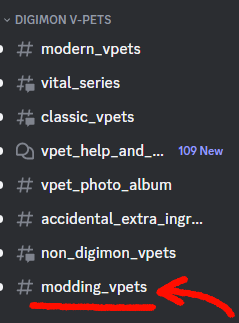
Next, click on the pushpin icon at the top of the Discord window to go to pinned messages
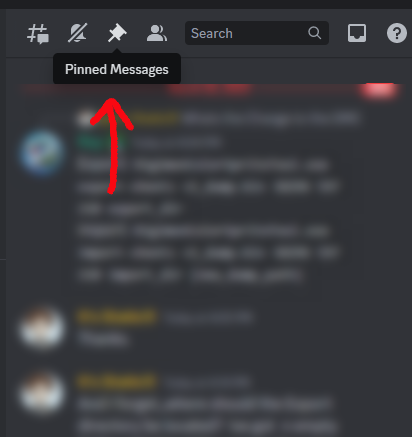
Scroll through the Pinned Messages to a post by Tarakotchi bot labled The Mighty Modding Mega Pin 1. It will have links to every Vital Bracelet BE mod available at the moment. We are going to focus on the Rollup Mod for this guide.
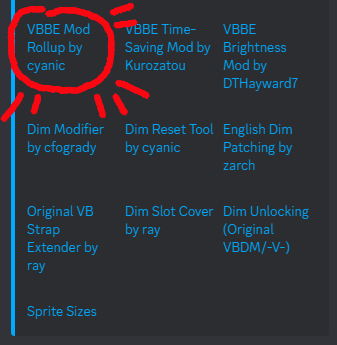
The link to Cyanic's mod goes to the first version of the mod instead of the new one, so follow the link posted and you'll get to the "vbbe_mod_rollup_(ROLLUPNUMBER)*_(VERSIONNUMBER)**.zip" file!
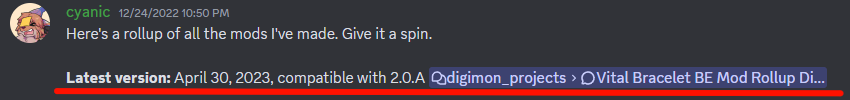
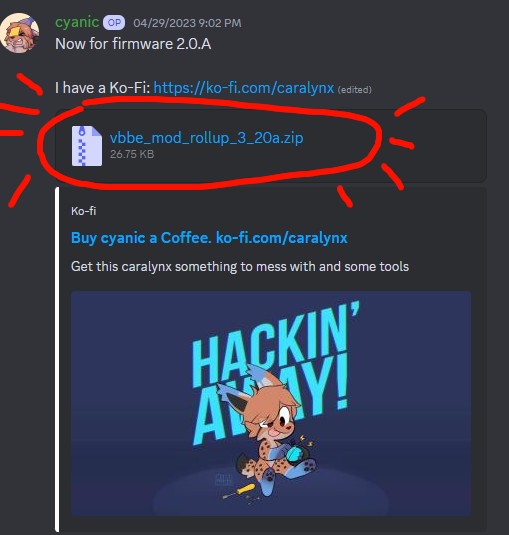
I highly recommend giving Cyanic a Kofi donation or two
*(ROLLUPNUMBER) is a stand-in for the current version of Cyanic's mod, which updates when the firmware is updated or new features are added. At the time of this guide, it is at version 3.
**(VERSIONNUMBER) is a stand-in for the current version of the firmware, as it is updated periodically. At the time of this guide, it is Ver.2.0.A.
