Troubleshooting/It didn't work!
If you are having issues with the installation, here are some solutions to try.
- The Vital Bracelet can't read my 32GB Micro SD!
- The screen says E22, not E02!
- E02 pops up before the installation is done!
- I'm still having issues/This guide is confusing!
The Vital Bracelet can't read my 32GB Micro SD!
It's possible that your SD card isn't formatted to FAT32. You can fix this by right clicking the USB drive folder and selecting "Format..."
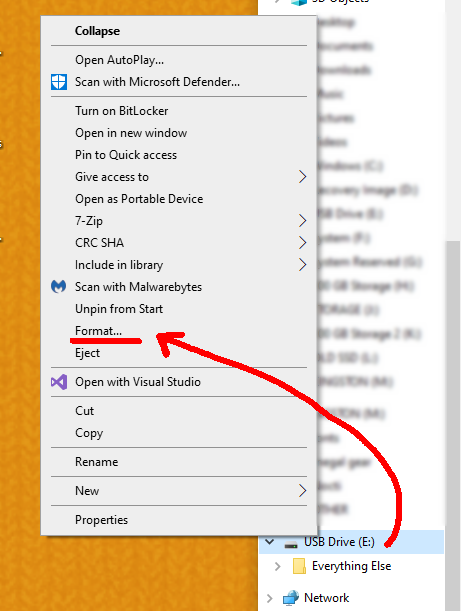
A new window will pop up that will allow you to change your formatting. Click on FAT32 under the File System drop down menu and click Start.
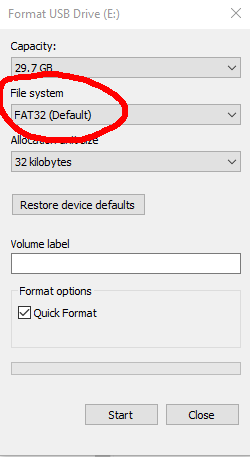
This can also be used on larger MicroSD cards to make them work with the Vital Bracelet BE. It's not recommended though.
The screen says E22, not E02!
Double check that you have turned the Vital Bracelet OFF before inserting the MicroSD card. You can turn the device off by pressing the side buttons at the same time for a few seconds.
If you turned off your device before inserting the MicroSD card and still get the error, you may need to clean the MicroSD. Use isopropyl alcohol and a cotton swab on the gold connectors.
E02 pops up before the installation is done!
This shows up when you try to install the Mod Firmware when a non edited version is already on the device. You must perform a "Rollback" by installing the "VBBE_99F.vb2" file, as mentioned Step 3
I'm still having issues/This guide is confusing!
I have tried to make this as tutorial as easy to understand for beginners as possible, but I can only do so much. If you are having trouble downloading and installing the files, you can ask for extra help in the Vital Bracelet BE Mod Rollup Discussion section of the Digimon Projects channel in the Digitama Hatchery Discord, or check to see if anyone has had the same issue as you. Be advised they may tell you to read the README file again.
If there is a piece of this tutorial that is factually incorrect, please contact me on Nuxill.tumblr.com or send me an email at Watergleam@gmail.com.
